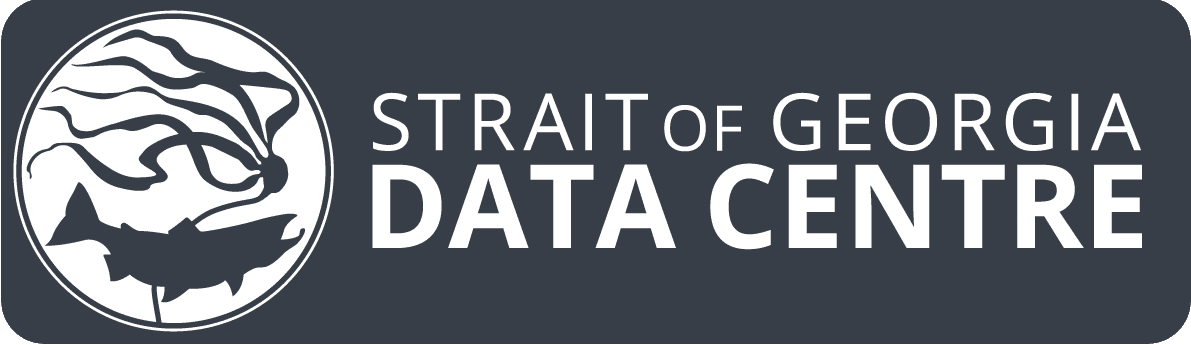search data
We aim to provide a “one-stop shop” for data. To this end, we provide information on Strait of Georgia data that can be found within this Data Centre, as well as in other existing databases and locations. Clicking on the different categories in our Marine Data BC open data portal will allow you information on 1) all the data that is within this SoG Data Centre, 2) links to custodians that can provide other data sets that cannot be directly downloaded from our Data Centre, as well as 3) links to other existing data search engines where data can be immediately downloaded.
The Strait of Georgia Data Centre provides four direct access methods for data. Access method 1 is the simplest method, and is set up for those that want manual access to data (viewing and downloading data), while Access methods 2, 3 & 4 are for GIS users. See below for detailed instructions.
Access Method 1
Marine Data BC open data portal – for the manual access and viewing of metadata (and sometimes downloading data).
- TYPICAL USE – user looking for searching, browsing and examination of metadata, literature references, data downloads, and quick mapping,
Choices available:
- search capability to access iso-19115 North American Protocol (NAP) metadata,
- data files for download, if available. This option might be favoured by persons wishing to manipulate datasets after downloading
- link to external websites, if needed,
- map presentations where multiple layers can be assembled and viewed in Google Earth (blue square, if available) and locally in an Interactive map (so labelled),
- clickable thumbnail extracted from the relative page in the atlas (opens as full screen upon clicking), and
- subtle but important listing as pdf (clickable Adobe symbol on right and adjacent to each title)
Access Method 2
- TYPICAL USE – GIS user wishing to create maps
There is a computer-computer approach, following OGC standards:
- http://soggy.zoology.ubc.ca:8080/geoserver/WMS for georeferenced data images,
- https://soggy2.zoology.ubc.ca/geoserver/WFS to access the features (numerical values),
- https://soggy2.zoology.ubc.ca/geoserver/WCS for georeferenced rasters (gridded data) – presently none,
For this automated approach, special geospatial tools must be used.
Choices available:
- Data subsets can be selected and downloaded, where possible. Users must refer to the abstract for instructions, because each dataset protocol may be slightly different.
- These contents can be accessed, re-styled and re-projected using any GIS system such as a commercial product like ESRI or open source product like QGIS.
In contrast to (Access Method 3), all features can be viewed and downloaded
Access Method 3
- TYPICAL USE – detailed examination of data layers for gis applications and data/images for reports
Choices available:
- as Open Layers for a quick look, including shape file information listing via clicks (if information is available)
- as Google Earth link via a ‘kml’ button
- as Geographic Markup Language (GML)
- in a huge number of WMS formats in a drop-down list (e.g. for possible inclusion in reports)
- as Comma-separated values (CSV) in WFS format
in this view, a maximum of 50 features may be downloaded
Additionally, Access Available Media Resources Below:

Photograph and Video Resources
Please click on the map below. This map provides data in the form of historical and current photographs from around the Strait of Georgia, and videos from the First Nations Ecological Knowledge Project and from… Read more »